begin partial quote from:
https://www.khanacademy.org/computing/intro-to-python-fundamentals/x5279a44ae0ab15d6:computational-thinking-with-variables/x5279a44ae0ab15d6:the-programming-platform/a/using-the-development-environment
Running code: the console
Now that we've written our program, what do we do with it?
At the top of the IDE, you'll see a big green Run button. When we press Run, it submits the program to the computer to execute.
Think of this like handing in an assignment; we're telling the computer
that we're ready for it to take a look now. In this case, though,
there's no penalty for mistakes, so we should run our program early and
often!
As it executes the program, the computer displays any results in the console. This output then stays displayed in the console until the next time we press Run - it does not automatically update.
Console
output might be a result that the program asked the computer to
display, or it might be an error that the computer encountered while
executing the program. Not every program has output, so it's also
possible the console stays empty.
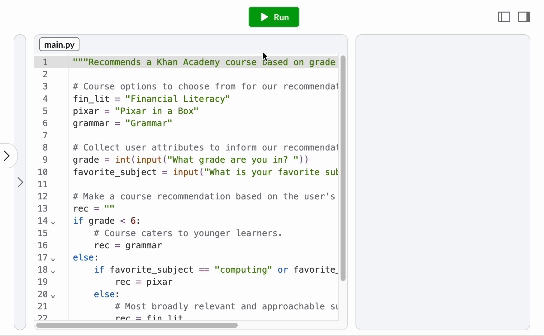
No comments:
Post a Comment